We put a die-hard iPhone user to the test and made her switch to a refurbished Galaxy Z Flip 4 for a week.

Written by Yasmin Maagbe, Content and PR Executive | Environment and Consumer Electronics
Last updated on 12 December 2025

It’s an obvious statement that the production of foldable phones is definitely on the rise with smartphone manufacturers pushing out innovative designs in their latest smartphones. As an iPhone user of 11 years, these innovations seem almost fictional to me, maybe because Apple haven’t really changed much with their iPhones in terms of designs and arguably their features too.
So, to feed my curiosity I decided to ditch my beloved iPhone 11 and try out a refurbished Samsung Galaxy Z Flip 4 for a week. You read that right. Saying goodbye to my iPhone was a bittersweet moment, but I put my SIM card in the Z Flip 4 and transferred everything over to live the Android life for 7 days. I must admit, I was reluctant to do this because after 11 years, I am definitely stuck in my ways when it comes to my mobile phone. In my mind, nothing tops the iPhone and Apple products in general, however to my surprise, the Galaxy Z Flip 4 has actually made me think twice about what my next phone should be. In this blog I'll take you through my 7-day Android journey and share my honest experience.
Okay, let’s start with the unboxing. I must say, when initially opening up the box and seeing the Samsung Galaxy Z Flip 4 for the first time, it honestly felt as though I was unboxing a games console like a Nintendo DS. I had been using an iPhone for so long that a mobile phone in any other shape or form did not register as an actual smartphone to me. Comical I know, but can you blame me? iPhone users are notoriously known for being so deep into the Apple ecosystem that no other brand seems to exist.
The overall design and exterior was really impressive, looking and feeling a lot more durable than an iPhone. There was nothing that would give away that the Galaxy Z Flip 4 I was holding is not brand new, but a refurbished model. Not only was it nice to look at, but I knew it would happily take the brunt of daily wear and tear which is something my iPhone unfortunately wouldn’t be able to compete with, especially without a case and glass screen protector. When using the Galaxy Z Flip 4, folding and unfolding it, I was impressed with the fact that the screen crease wasn’t as noticeable as I thought it would be. After reading reviews and watching videos on this, I was prepared to be disappointed at this design, but to my surprise it wasn’t something that caught my attention. Maybe after using it for a while it may start to become more apparent, but for now it would be harsh to criticise such a clever design especially when the last notable exterior change Apple have done is ditching the notch…
Setting up a new phone or any new device in general is a long-winded process, and at first I was blaming it solely on the phone running Android. However, I soon remembered the day I got my first iPhone, it was an iPhone 4, and setting it up wasn’t quick. The first thing I noticed was how impressive the display quality on the Galaxy Z Flip 4 was. I hadn’t even started properly using the phone, but the colours, brightness and overall depth was stunning. I must say, it took a while for me to get used to all the buttons being on one side of the phone as opposed to both sides like on my iPhone 11, but I thought it was cool that Samsung still incorporated the touch ID into the power button.
What I didn’t appreciate however, was the fact that I didn’t have a choice of whether I wanted the pre-downloaded apps. The phone automatically felt cluttered and had various apps I really didn’t need, including multiple Three Network apps, 10 Google Suite apps and about 5 Microsoft apps. As an iPhone user, I think it’s fair to say that the only time that I would use any of these apps, it would be on my Macbook.
Another issue I noticed was just how hard it was for me to actually find the rest of the apps and settings. This is probably because on an iPhone everything is laid out in front of you as soon as you unlock your phone. After a few swipes from every direction, I finally discovered where all the apps were hiding and unfortunately, I didn’t like it. As an iPhone user of 11 years, I am very much used to everything being there in front of me. Forget about customisation and the beauty of being able to change the whole layout of your homescreens, I miss the basic-ness of my iPhone display. After downloading the essential apps, like Instagram, TikTok and Whatsapp, I was able to play around and get used to how to interact with the Z Flip 4.
For me, battery life is one of the most important things when it comes to any electronic device. I use my phone 24/7, both in my personal and professional life and the need to stay online is a priority for me. Although I have had my iPhone 11 for nearly 4 years now it is only recently that I've noticed the battery isn’t coping as well as it used to. So to compare this with the refurbished Galaxy Z Flip 4 would be a little unfair, but I found that the charge lasted a long time and I didn’t actually have to charge it overnight because it held its battery throughout the day. One downside however was that it took longer for the Z Flip 4 to fully charge. I noticed that from 40 percent, it would take the Galaxy Z Flip 4 about an hour and 10 minutes to get to 100 percent which is quite a long time.
A really good feature, that I wish Apple had adopted for their iPhone range a long time ago, is the ability to charge another mobile phone, something Z Flip 4 has and it’s called Wireless Power Share. The fact that a Samsung phone can breathe life into my iPhone is a big flex and probably one of the most impressive features I have taken away from my week-long experiment. It makes me question why Apple are reluctant to include useful features such as shared charging in their mobile phones and whether it is something that will later make its way to an iPhone?
I put the iPhone 11 and the Galaxy Z Flip 4 head to head and tested out the overall camera quality. But first, I needed to get to a suitable location using Google Maps on the Z Flip 4. This may not be true for other iPhone users, but I’ve found that I only really use Apple Maps and have maybe used Google Maps a handful of times. So, using this for basically the first time was strange, but nonetheless I got to my location just fine. It was quite sunny on the day and I was pleasantly surprised that the Galaxy Z Flip 4’s display auto-brightness was amazing in comparison to my iPhone. Half the time I couldn’t even work out what I was looking at on my iPhone screen, let alone trying to take a decent picture. The crazy thing is that I hadn’t even noticed the display’s poor quality on my iPhone until I started using the Z Flip 4 and to top things off, the vibrancy of the colours was incredible.
I wanted to try out a few different techniques and chose to capture a video, a macro image and a selfie using the small cover screen on the Z Flip 4. First thing I noticed was that there were more camera settings on the Z Flip 4; I had the choice of a smooth frame rate when recording a video and this actually made a difference in minimising how shaky the video would turn out. Next, I tested out how well the camera performed when zooming in and once again I found myself impressed. I didn’t have to adjust much with the camera settings on the Z Flip 4 to get a decent snap, which makes me wonder how much better the picture would be if I knew how to pick the best settings for a zoom shot. The fact that I could also take a picture using a gesture without pressing any buttons was a feature I never knew I needed. I could snap a good selfie with the rear camera by raising my hand up which prompted the camera to capture it. This would be perfect for group pictures or when using a tripod.
The time had come for me to set up my contactless payment on the Galaxy Z Flip 4. To be 100 percent honest, I didn’t have a clue on how to do this, let alone knowing Samsung had their own version of contactless pay. Initially, I tried to add my debit card onto the Samsung Pay wallet, but unfortunately it repeatedly kept declining my card choice - I later found out that Samsung pay does not accept all banks. My next option was Google Pay. This was a much smoother process, I scanned my card, filled out any extra information needed and voila! I also changed the wallet settings so that I could simply double click the side button just as I do on the iPhone because I knew I would struggle trying to find the wallet app when the time came to pay.
Although the set up was extremely straightforward, when it came to the main event, the Z Flip 4 failed me… To start, my screen kept rotating and flipping (most likely my own fault for not locking it in place beforehand), but also the fact that the contactless pay just wasn’t sensitive enough. Despite hovering over the card machine waiting for it to pick up my device, the phone still was not cooperating. I held the phone with both hands very awkwardly and patiently waited for the blue tick to appear and confirm the payment was successful. After a few tries, it finally went through and I could leave.
All in all, if I had to compare, paying with my iPhone seemed a lot easier for me as opposed to using Google Pay. I will, however, praise the simple setup even up until it was time to pay. My misfortune may have been because it was my first time trying it and I hadn’t yet got the hang of how to use the Z Flip 4. But I will say that as a first-timer, it wasn’t the smoothest process once the set up was out of the way.
Throughout the week, the Samsung Galaxy Z Flip 4 split screen functionality has impressed me. From seeing it on TikTok videos and on social media, I knew this would be a feature I wanted to try out and almost certain it would not disappoint. Of course for me, the hardest part was finding out how to set it up and try it out but once I figured it out, I was loving it! With a slight tilt of the screen I was able to activate Flex Mode to read through a blog and make notes at the same time. Once I got the hang of it, I opened up Instagram and started watching a YouTube video whilst I was scrolling. A lot of people argue that this is a prime example of overstimulation, especially for younger people and to some extent this can be true. However, I don’t think this is the case when it comes to using it for work purposes. For people like me who use their mobile phone for work everyday, it works as a fantastic tool if I'm at a conference or even a meeting where lugging around a laptop isn’t the best option.
Not only can you use apps in split screen view to multitask, but you can also use it to scroll as though you’re using a computer. The split screen feature also allows you to use the bottom half of the screen as a Touch Pad and this basically turns it into a tiny laptop.
I mentioned earlier that the Z Flip 4 reminded me of a Nintendo DS I once had. So I decided to bring Game Boy vibes to my flip phone. Homescreen and widget customisation on the Z Flip 4 is pretty cool and impressive. An ongoing trend I wanted to jump onto was transforming my phone into an old school Game Boy Advance SP, purely because of the flip concept and I wasn’t disappointed. Not only could I change the home and lock screens, but I could also change the cover screen image to match. I was impressed with the fact that I could move around my app icons to sit nicely inside the Game Boy console screen. By simply downloading a premade image, I was able to transform my phone to make it look like a game console and if that’s not something to be happy with, then I don’t know what is. Although I was impressed with this feature, it did make me realise that these are things I could do without. In a sense, a high tech phone like the Z Flip 4 would be wasted on a smartphone user like me. I say this because I use my phone for practical purposes, emailing, texting and browsing social media - that’s it. That is arguably the definition of an iPhone user.
Making the switch from iPhone to Android can be an exciting adventure, but it may also come with a bit of a learning curve. It’s a significant change that does require small preparation to ensure your transition is smooth and as stress free as possible.
Something I wish I did was familiarise myself with the Android interface, because it differs majorly from iOS. Spend some time exploring the Android operating system to understand how it works, just learning the navigation and key features will ease your transition. By the end of my week-long review, I did explore the home screen customisation and slowly got the hang of how to navigate the notification panel, but I wish I had done this at the beginning. If I organised my widgets and customised them according to my usage habits, I am pretty certain I would have been a lot less confused when using the phone!
It is also worth researching iMessage alternatives as well as FaceTime, because this was something that immediately threw me off. Luckily, apps such as Whatsapp and Telegram are popular amongst most people, so you shouldn’t have any issues staying connected with iPhone users.
Using migration tools like Smart Switch on Samsung devices to transfer my contacts, messages, essentially all my life, was a big help for me. It is also worth exploring the Google accounts and the app bundle that comes with it because I later realised that I would be relying heavily on these. Your Google account will work seamlessly with the phone for backups and data transfers, and you’ll find yourself regularly using Google Drive, Google Photos and Google Pay.
The Galaxy Z Flip 4 offered a range of customisations. From battery optimisation options to changing notification pop ups and gesture based navigations. My iPhone did not have various power saving modes so that was something I didn't even look for and sadly I discovered it later in the week. I think it would have been helpful to me during the day and over the weekend when I wasn’t able to charge my phone. If you take the time to explore the phone first before you properly start using it, I can assure you that you won’t spend most of your time completely baffled like me.
All in all, the Samsung Galaxy Z Flip 4 really is a fantastic phone. I haven’t been this fascinated by a smartphone in a long time and if an Android user was thinking about upgrading, then I would highly recommend this one. I say Android user purely because of my struggles with the phone e.g. the texting experience really was flawed, especially because it was difficult to convince my fellow iPhone users to download a different app to communicate with me. I was also thrown off by the fact I couldn’t AirDrop or FaceTime anyone and found myself having to use WeTransfer after a night out when everyone wanted the pictures from the evening. It was time-consuming and frankly just a nightmare. Apart from that, the phone ticked all the boxes and I was sad to see it go because I knew the iPhone I was going back to lacked that wow factor.
Check Compare and Recycle on TikTok where you will find a mini-series of my week with an Android.

Digicam trend drives 979% spike in iPhone 4 demand and here's what you need to know before using one.

The iPhone used to define innovation. Now every new model feels the same. Is Apple’s story running out of pages?
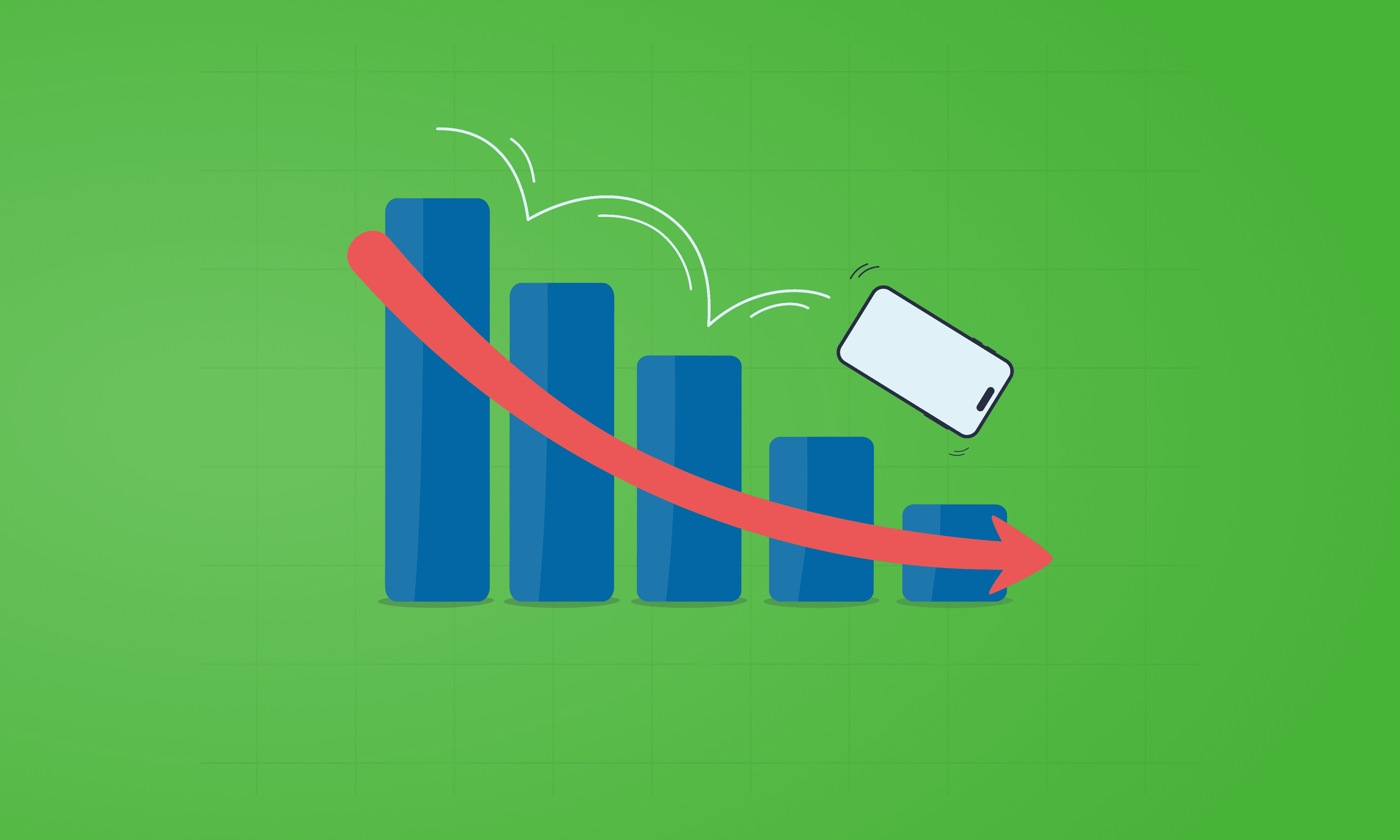
See which Apple, Samsung and Google phones hold their value best over the first and second year on the market.