iOS 14 brings new widgets and interface changes—here’s what’s new.
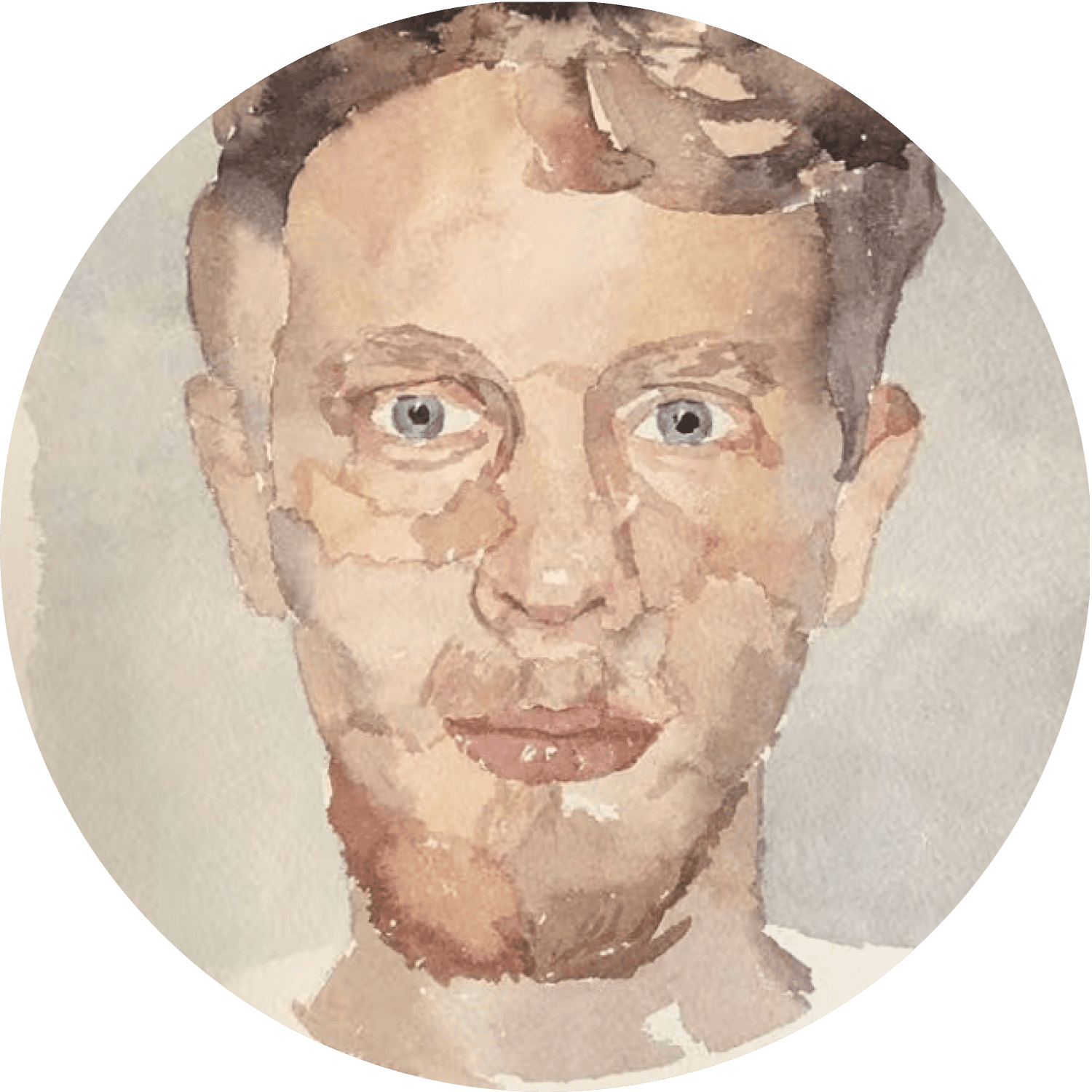
Written by Andrew Marchant, Marketing Manager | Privacy, Money-Saving and Parenting Advice
Last updated on 11 December 2025

iOS 14 recently became available on some of the later iPhone models from the 16th of September onwards. Alongside the usual security updates and slight alterations to device interfaces, Apple added widgets to iOS 14, which offers a new way to view your home screen.
You may have seen people on social media with neatly organised and aesthetically pleasing home screens, and many of these will be paid-for widgets that have been made by designers. In this article however, we will be explaining how you can create widgets for your iPhone’s home screen using a free app.
Image credit: ConsideringApple
The free app that we will be discussing in this article is Widgetsmith. This app will allow you to make custom widgets for free (up until you pay for a subscription for added extras), where you can choose the size, font colour, background colour, border colour and more. Some commonly used apps that are available on Widgetsmith that you can customise for free now include time, date, photos, calendar, reminders, weather and health. Most iPhone users check at least a couple of these daily, so having them clearly visible on your home screen will enable you to make the most of your iPhone’s settings.
Image credit: 9 to 5 Mac
Download Widgetsmith from the App Store > Choose whether you want to make a small, medium or large widget > Select Add Widget for your selected size > Select Default Widget for a standard widget, or Add a Timed Widget if you want to make your widget appear at a specific time.
Image credit: Compare and Recycle
From here, you will have options to choose the widget’s Style, Font, Tint Colour and Background Colour. Once you have finished making your customisations, you can then select the back arrow > Save > then return to the home screen.
Image credit: Compare and Recycle
Next, you can add the widget to your home screen, and drag it to wherever you want to put it. If you have made more than one widget in that particular size, then select Edit Widget and select the widget that you have made that you want to add.
The sky is the limit when it comes to the many ways that you can customise your home screen using Widgetsmith. Give yourself some time to get creative with this app, and make your iPhone work for you.

Digicam trend drives 979% spike in iPhone 4 demand and here's what you need to know before using one.

The iPhone used to define innovation. Now every new model feels the same. Is Apple’s story running out of pages?
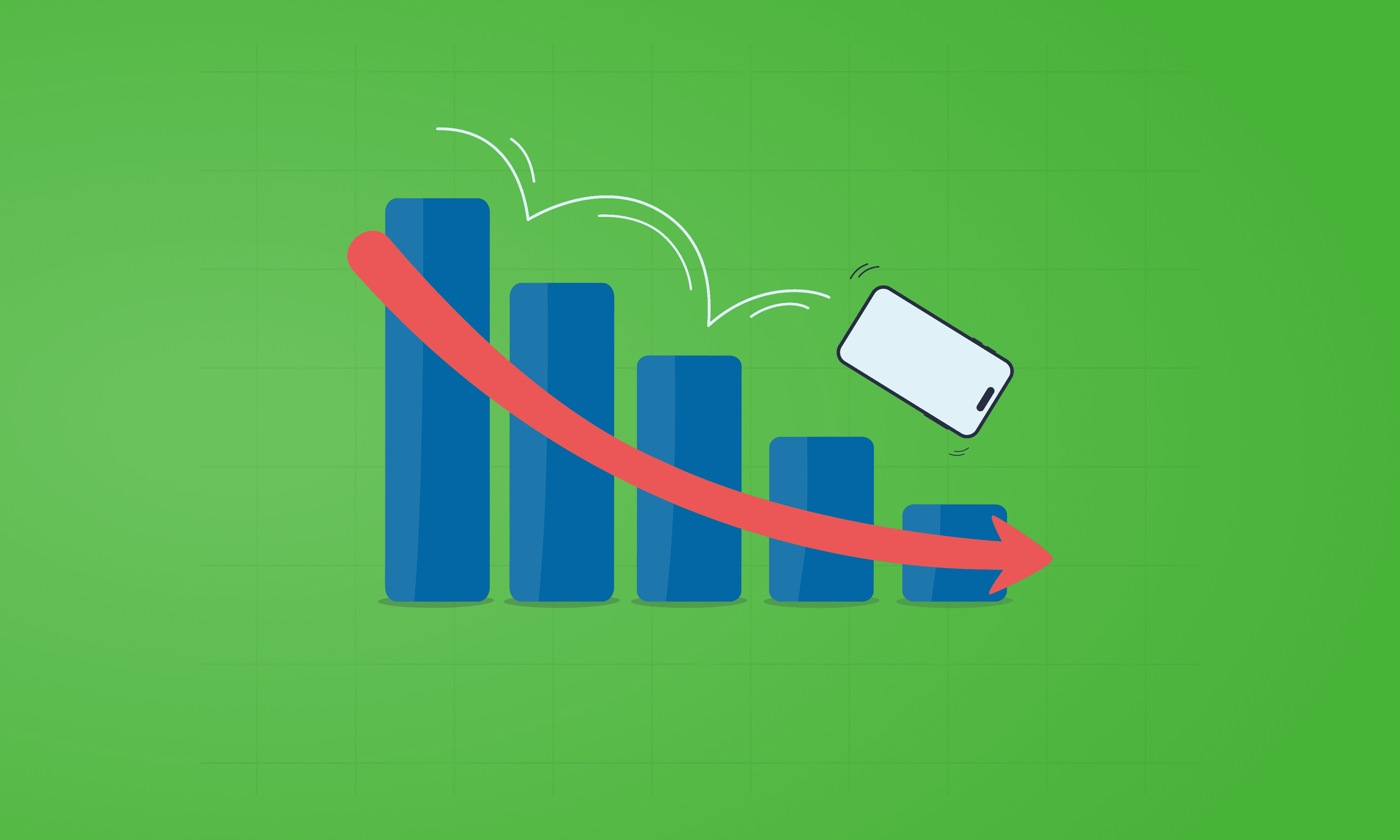
See which Apple, Samsung and Google phones hold their value best over the first and second year on the market.