We break down the biggest iOS 18 features, including all the new AI updates.

Written by Yasmin Maagbe, Content and PR Executive | Environment and Consumer Electronics
Last updated on 17 December 2025

In the past, Apple usually have launched their software releases towards the end of the year, this means that iOS 18 is now available for supported iPhones since the iPhone 16 has officially been released.
Here are the iPhones that will be getting the iOS 18 update:
iPhone XS, iPhone XS Max, iPhone XR (2018)
iPhone 11, iPhone 11 Pro, iPhone 11 Pro Max (2019)
iPhone 12, iPhone 12 Mini, iPhone 12 Pro, iPhone 12 Pro Max (2020)
iPhone SE 2nd Generation or newer (2020)
iPhone 13, iPhone 13 Mini, iPhone 13 Pro, iPhone 13 Pro Max (2021)
iPhone 14, iPhone 14 Pro, iPhone 14 Pro Max, iPhone 14 Plus (2022)
iPhone 15, iPhone 15 Pro, iPhone 15 Pro Max, iPhone 15 Plus (2023).
iPhone 16, iPhone 16 Plus, iPhone 16 Pro, iPhone 16 Pro Max (2024)
The new iPhone 16 lineup has launched with the iOS 18 pre-installed. The latest iOS will be available for the above iPhone models as over-the-air update. Unfortunately, the iOS 18 update will not be compatible with the iPhone 8 and 8 Plus, iPhone X, iPhone 7 and 7 Plus, and lastly the first generation iPhone SE (2016). This means that if you have one of these older iPhones, now is the prime time for you to sell it and get the most money for it.
Apple Music Makeover
Photo Retouching
Voice Memo Transcription
Tap To Cash
Additional Home Screen Customisations
Message Scheduling and Math Notes
Genmoji
Siri AI Boost
This year Apple has invested quite a bit of time and money into their AI features, over $100 billion to be exact! With that in mind, it’s safe to say that Apple Music has got a whole lot smarter aand a lot like Spotify with the new iOS 18 update.
For starters, you can forget about trying to find the best playlist because iOS 18 now brings auto-generated playlists that use AI to curate music perfect for you. Apple Music will analyse your listening habits and preferences to create personalised mixes that keep your music taste flowing. It’s basically like having your own DJ in your pocket, similar to what Spotify offers.
Apple may be a little late to the game, but they have finally incorporated a photo retouching tool through the use of AI into their Photos app. We already know that Google has paved the way for this so it's interesting how iPhone users will find it.
Some of the exciting features include removing annoying photobombers and unwanted background clutter from your photos because the ‘Apple Intelligence’ system will identify and erase these distracting elements. Your family group chat will love you for removing that awkward light pole sticking out in your beach holiday family picture, or making a crowded tourist spot look stunning and empty.
Another new feature to make great use out of is the changes to the Voice Memo app. It means that now your iPhone Voice Memos will also give you the option to see a graphic of the recorded audio, displaying onto the screen as it transcribes live. This feature will work very similarly to the Live Voice Mail feature that Apple released not too long ago in iOS 17 (this AI transcription will also be a feature within the Notes App).
Although this is great, it’s nothing to jump around about because Google has incorporated live auto transcription for quite a few years now and not to mention last year when Samsung announced that their Galaxy AI could translate conversations and summarise notes. However, Apple Insider suggests that other AI summarisations will be launched in Safari to summarise webpages as well as the Messages app to sum up large conversations. If this is true, then we think that would help make this update a little less underwhelming.
Now this new development we like! Although this is only exclusive to iPhone users, the fact that you can seamlessly transfer money to someone just by holding your iPhone close to theirs, is super convenient.
With Tap To Cash, users are able to send and receive Apple Cash by holding two iPhone devices together - without having to share phone numbers.
This means that if you and a group of friends were out for dinner, you could pay someone back there and then without the faff trying to work out how you’re going to split the bill. This can also be done through your Apple Watch so if your iPhone has a dead battery then no need to stress. This cool feature has been released in iOS 18 and WatchOS 11 and is basically AirDrop or NameDrop where you can send images or contact information to others just by hovering near their iPhone.
Another new addition in the iOS 18 update is home screen customisation where you will be able to change the colour and theme for your app icons and home screen. The Control Centre has also had a revamp where icons can be broken up and grouped and even allows you to resize them too. A new tool we believe will go down a treat with iPhone users is having the ability to hide or lock specific apps and all its data. This will ensure that when and if you hand your phone to someone, no sensitive information will appear and you can have peace of mind.
Apps such as iMessage, Mail, SMS will all get a ‘send later’ feature so that you can schedule in important messages or responses to people. This is a great tool, especially if you’re that person that always forgets to send Happy Birthday texts or important emails whilst you’re away. Basically it’s a great tool for you to stay organised!
Not the best when it comes to working things out quickly or accurately? Well, you’re in luck! With the help of AI, Apple has given the option for you to enter any expression, within the notes app and it will instantly have it solved whilst you're typing. This is a great new development tool that will allow iPhone users to budget easily or tally up any expenses they may have coming up for a trip, wedding planning or money that needs to be split between friends. The iPadOS improvements has taken it a step further and incorporated this into the calculator app, giving users the flexibility to have a maths aid for any calculations.
Introducing ‘Genmoji’, where Apple Intelligence allows you to create your own customised emoji by simply inputting prompts such as “t-rex wearing tutu on a surfboard”.
Genmojis will work similarly to a regular emoji and can be shared as a sticker, a Tapback reaction in iMessage or simply added to messages. Initially, Genmoji has only been available for testing across the US this summer just gone. So will it be worth the wait?
Siri has undergone a much needed makeover and is now capable of understanding hands-free interactions. What this means is that, if you have an incoming call but aren’t in a position to answer, you can simply say ‘yes’ by nodding your head or ‘no’ with a shake. Another improvement is that iPhone users will soon be able to give Siri control over their iPhone cameras to make taking pictures and videos easier to take. For example, if you wanted your camera to be set to a specific mode, all you’d have to do is tell Siri which setting you require and even go as far as to tell it to set a timer too. We know that this will be a popular feature because it’ll give not so tech savvy iPhone users the ability to use more of their iPhone camera features just through Siri Commands. Imagine being able to easily switch between your front-facing camera and rear-camera 🙌.
So there you have it, a quick summary of what you can expect from the new iOS 18 updates. Although Apple is slightly behind on the AI front, we believe that a few of these features will go down a treat with iPhone users and are looking forward to trying them out ourselves to see just how seamless it all is.

The iPhone used to define innovation. Now every new model feels the same. Is Apple’s story running out of pages?
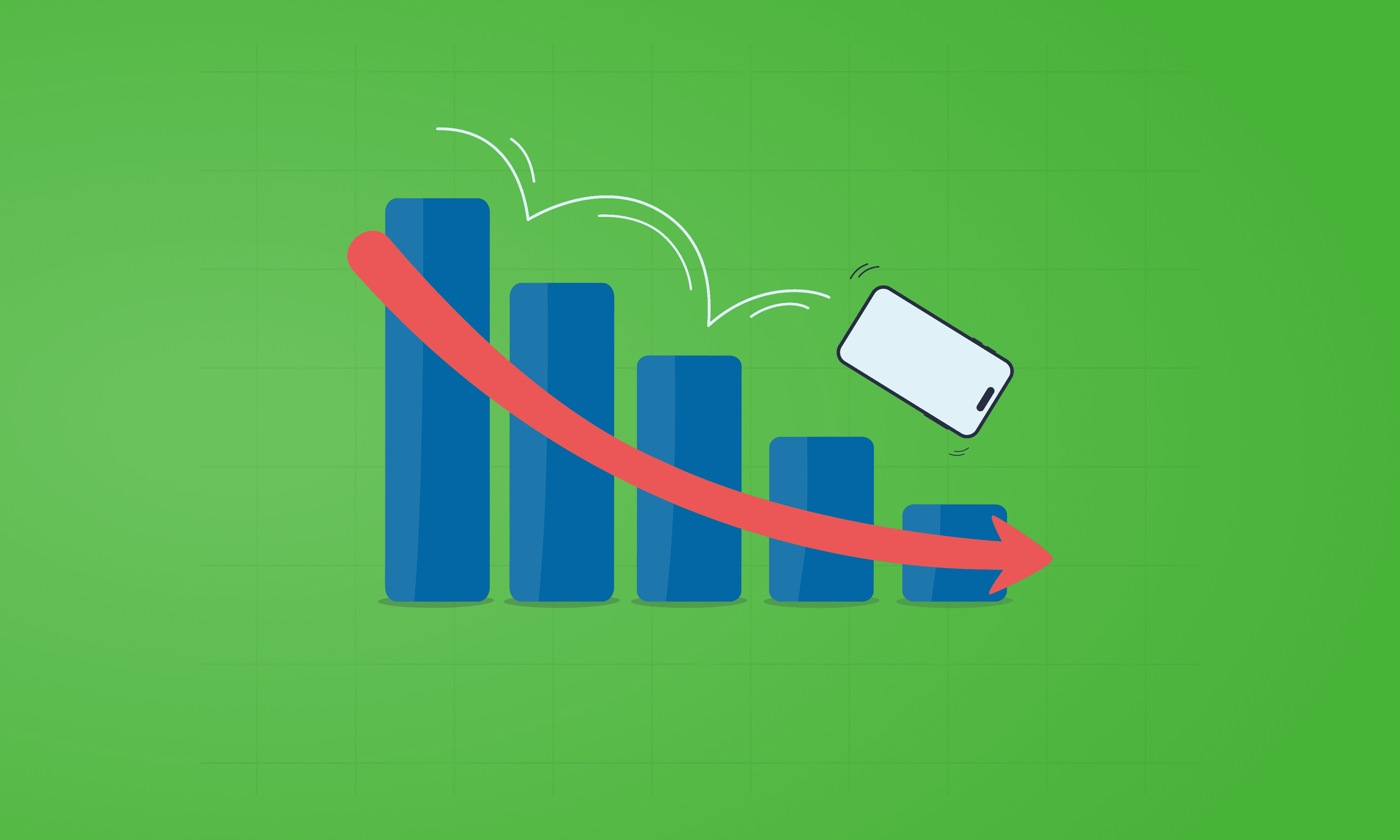
See which Apple, Samsung and Google phones hold their value best over the first and second year on the market.
With Pixels becoming a decent contender for your upgrade choice, we’ve crunched the numbers to reveal depreciation patterns of Google Pixel phones.