iOS 14.5 is here with new features and privacy tools. Get a quick look at the biggest changes coming to your iPhone and iPad.

Written by Antonia, Head of Marketing | Consumer Electronics and Money-Saving
Last updated on 18 December 2025

iOS 14.5 has been in beta since the beginning of the year and it is finally available for iPhones running iOS 14 and iPads. This update is considered very significant as it launches the ATT (App Tracking Transparency) tool, offers new ways of unlocking iPhone with a mask on, delivers tweaks to experiences with Siri and support for AirTags.
Over the past year, face coverings became one thing that we can’t leave our home without and wear them in public places. So when you decide to pay for something with your iPhone, the FaceID wouldn’t work due to your face being covered with a mask. With iOS 14.5 release, it seems not to be a problem anymore as long as you have an Apple Watch Series 3 or later. Instead of entering your passcode into your iPhone, now Apple Watch owners can use their watch to confirm their ID and unlock their iPhone with or without a mask and your watch will provide haptic feedback letting you know that your iPhone is unlocked.
Image: Apple
The iOS 14.5 update enables users to adjust Siri’s voice in English with more realistic options when setting up the virtual assistant and it will no longer default to just a woman's voice. New voices will use Neural Text to Speech which helps to diversify Siri further.
Siri now also supports Group FaceTime which delivers a much easier way to start a group call. Also Apple’s virtual assistant lets you know if you have an incoming call when you’re wearing compatible headphones and is able to get in touch with your emergency contacts in case you’re unable to make a call.
iOS 14.5 didn’t skip new additions to the emoji library. The update brings 217 emoji including kissing couples with all skin tone variations and reverse-order appearance, more facial expressions such as a face with spiral eyes, an exhaling face, heart on fire and more.
Short for App Tracking Transparency, the new privacy tool brings more control to users around the data they are sharing. This tool will request websites and apps to obtain user’s permission to track their activity across the Internet and access their unique advertising ID.
You can locate the tracking settings in your iOS or iPad OS device's settings menu.
App Tracking Transparency now gives users a choice whom to allow to track their browsing behavior, basically lets you activate a hands-off-my-data mode. When visiting an app or a website, a window will pop up calling you to action:
“Ask App Not To Track” option: Selecting this response will tell the system that you do not give permission to the app or website to access your Identifier for Advertisers, a unique code used by anything online for tracking your activity on the Internet. This string of code holds information about apps you’ve installed, your browsing and purchase histories, places you’ve been to and whatnot. Before iOS 14.5 you were sharing it with advertisers which is the reason you’ve seen in-video ads on YouTube about a banking app you’ve recently researched on Google or your Facebook newsfeed being full with pyjama ads that you saw on a website but didn’t purchase.
In an interview with the Wall Street Journal, Apple’s Craig Federighi said that if a website or app does not comply with the new tracking policy, it will be penalised by restrictions or removed from the App Store completely.
“Allow” option: If you choose this, then your data will be shared across advertisers that have obtained your consent. Remember the cookie policy pop ups on websites and apps after GDPR came into force? That’s where you can opt in or out as well, at least from additional tracking as most internet based outlets still use performance measurements and on-site user behavior to improve your browsing experience.
You can manage these tracking permissions by navigating to Settings > Privacy > Tracking > Allow Apps to Track. If you don’t want to deal with individual pop ups, you can turn “Allow Apps to Track” off, and apps won’t ask for your permission to track and they won’t track.
You can tweak individual app and website tracking permissions under Tracking tab by enabling or disabling the toggle switches.
It is great to be given a choice from a user perspective to decide what happens with your data and information that is passed on behind the scenes, and privacy advocates among us have been anticipating these changes for a while now.
Whether you’re that type of person who hits the install button right away or waits until the update installs automatically, there’s one thing you need to do to ensure everything goes smoothly and that is to back up your data. Software updates are a regular part of user experience, and while you might not have had a single one gone wrong, it is always beneficial to initiate a backup before any major installations.

Digicam trend drives 979% spike in iPhone 4 demand and here's what you need to know before using one.

The iPhone used to define innovation. Now every new model feels the same. Is Apple’s story running out of pages?
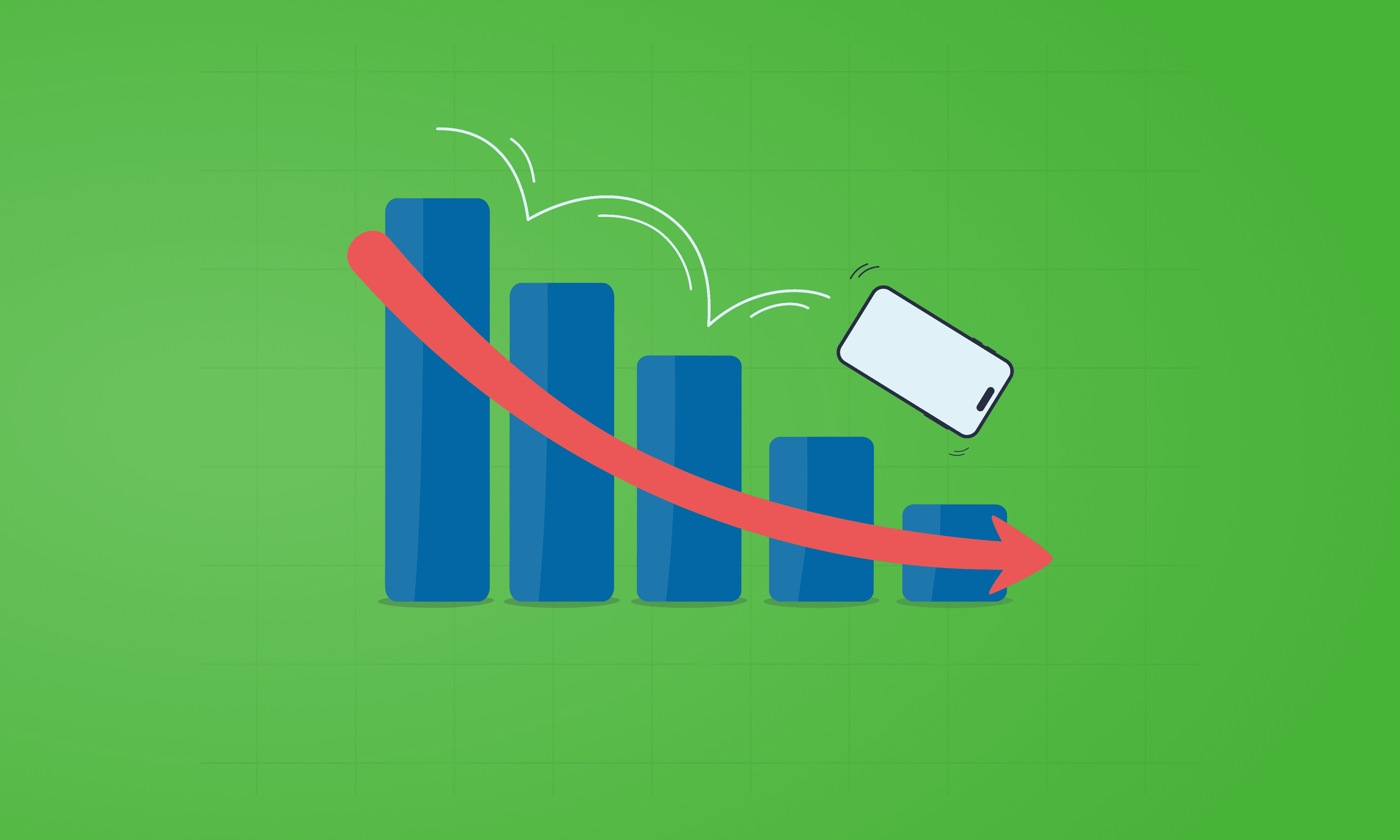
See which Apple, Samsung and Google phones hold their value best over the first and second year on the market.