Android 11 preview is live for Pixel users - get a sneak peek at key features and what we might see when the full update arrives.

Written by Antonia, Head of Marketing | Consumer Electronics and Money-Saving
Last updated on 18 December 2025

The official Android 11 rollout is still some time away, but Google has made the beta version available for developers and Pixel devices starting from the Pixel 2. The half-finished Android 11 has some new features and tweaks that have been long overdue. We do not yet know which features will be added or left behind before the official launch, but in any case we’ll be going through some of Android 11 features to get a rough idea what we might see in the latest Android version.
All your conversation notifications will sit in a dedicated section at the top of your notification centre which will make it easier to tweak chat settings and go through your ongoing conversations without the need to open each app.
Image: Google
If you use Facebook’s Messenger and have the chat heads feature enabled, then the next feature called Bubbles will sound familiar. Chat Bubbles will work as shortcuts to your conversations and will allow you to multitask while chatting with your friends. You will be able to transform your chats into ‘bubbles’ with a single tap and keep the conversations going without switching between apps.
Image: Google
Many of us use various apps for years and we easily forget what permissions we have granted to those apps when we first installed them. Android 11 is taking apps’ permissions one step further and you will be able to reset permissions for those apps you’ve abandoned for a while. One-time permissions will come handy for apps that might ask you to use your phone’s microphone, camera or location data.
Image: Google
Google have redesigned and added handy features that you might want to have quick access to by long-pressing your device’s power button. Along with all the basic functions like power off and device reset, you will find your smart device controls, payment cards, digital keys etc when launching the new Power Button ‘menu’.
Image: Google
As smart devices are finding their places in our homes more than ever, Android 11 has improved controls over your connected devices, making it easier to increase the temperature in your room from your Power Button’s menu, for example, or turning off the lights when you’ve already got into bed.
Along with the improved functionalities we’ve covered above, Google might finally give a green light to the native screen recording feature in Android 11, although many of us were expecting it to be added to Android 10 last year. So we hope Google will roll this feature out when it’s time and we won’t need to wait another year to enjoy it, because let’s be honest sometimes there are occasions when it’s desperately needed.
If you own a Pixel 2 or newer, your device is eligible to run Android 11 Beta and you can try it for yourself. Spoiler: it might be buggy, but it’s fun to be able to use something ahead of it becoming official and contribute to the improvements of some of Android 11 features before the version goes live.

The iPhone used to define innovation. Now every new model feels the same. Is Apple’s story running out of pages?
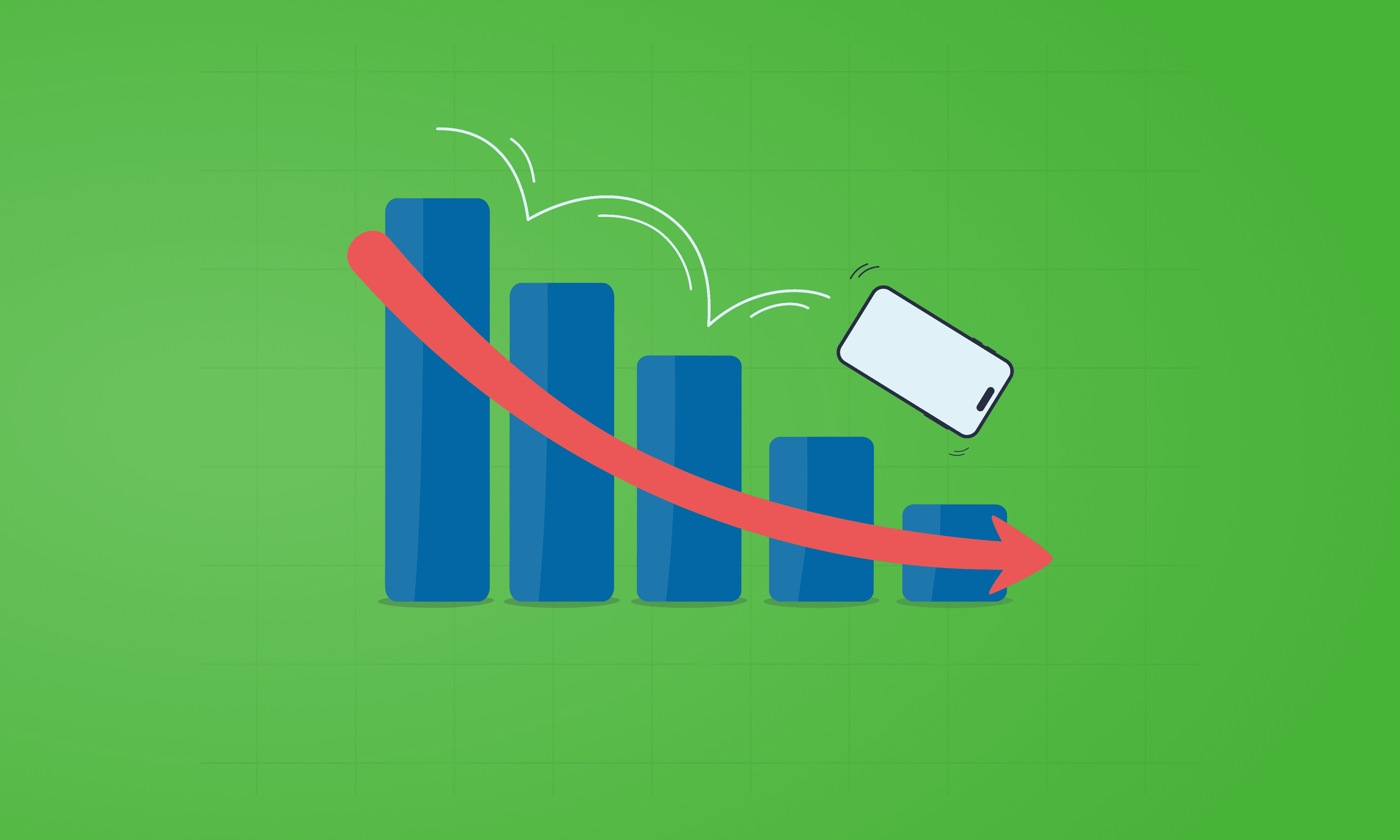
See which Apple, Samsung and Google phones hold their value best over the first and second year on the market.
With Pixels becoming a decent contender for your upgrade choice, we’ve crunched the numbers to reveal depreciation patterns of Google Pixel phones.